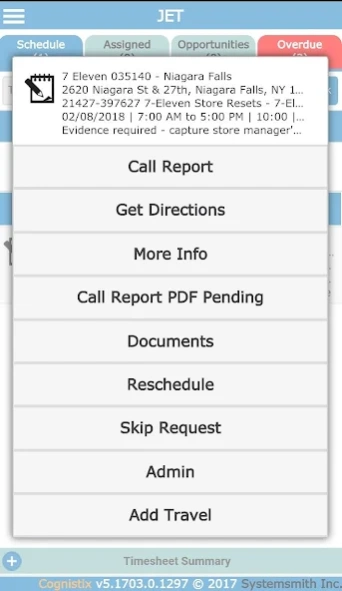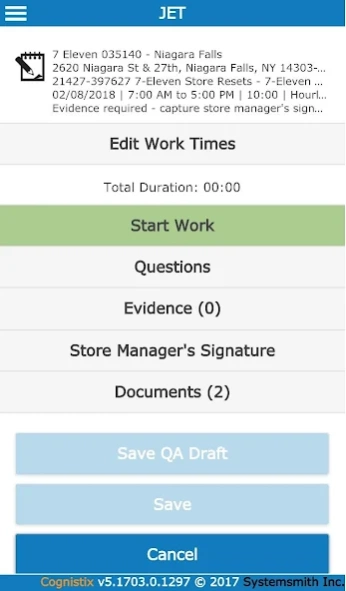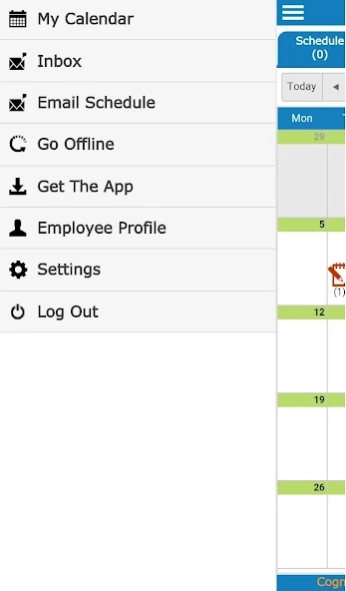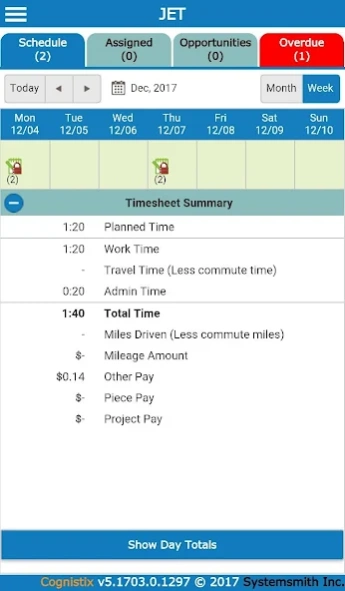JET Mobile 5.2401.0.1751
Free Version
Publisher Description
JET Mobile - JET Mobile is the app for the Job Event Tracker (JET) system.
JET Mobile allows direct access to all your call report needs optimized for your phone. JET Mobile will also work on a tablet. The app makes it possible to complete call reports and travel records while at the work site. Your schedule is available to you at any time in both a Week and Month view format. You can easily schedule visits. Simply use the Start and Stop buttons to enter your call report date and time data.
If you anticipate an internet connection will not be available, you can ‘Go Offline’ to download today’s assignments and documents so they are available for you to complete in store. When you have a good internet connection, simply ‘Go Online’ to upload your work. Digital signatures and Evidence are now available in Offline Mode. When multiple assignments are completed at one location, only one signature is needed.
Managers can now make changes from the phone such as view an employee’s calendar and profile, view assignment and travel history, add an unavailability, reschedule, reassign, create and complete audits.
Features Include:
Weekly Calendar
Monthly Calendar
Get Directions
Timesheet Summary
Employee Profile
Messaging
Offline Mode
More Info - to see work details
Travel Reporting
Digital Signatures
Evidence
Accept and Decline Opportunities
Add Assignment
Skip Request Capability
Unavailability management
Emulation mode for Managers
About JET Mobile
JET Mobile is a free app for Android published in the Office Suites & Tools list of apps, part of Business.
The company that develops JET Mobile is Advantage Solutions. The latest version released by its developer is 5.2401.0.1751. This app was rated by 45 users of our site and has an average rating of 3.5.
To install JET Mobile on your Android device, just click the green Continue To App button above to start the installation process. The app is listed on our website since 2024-02-07 and was downloaded 2,010 times. We have already checked if the download link is safe, however for your own protection we recommend that you scan the downloaded app with your antivirus. Your antivirus may detect the JET Mobile as malware as malware if the download link to com.asmnet.jetmobile.android is broken.
How to install JET Mobile on your Android device:
- Click on the Continue To App button on our website. This will redirect you to Google Play.
- Once the JET Mobile is shown in the Google Play listing of your Android device, you can start its download and installation. Tap on the Install button located below the search bar and to the right of the app icon.
- A pop-up window with the permissions required by JET Mobile will be shown. Click on Accept to continue the process.
- JET Mobile will be downloaded onto your device, displaying a progress. Once the download completes, the installation will start and you'll get a notification after the installation is finished.